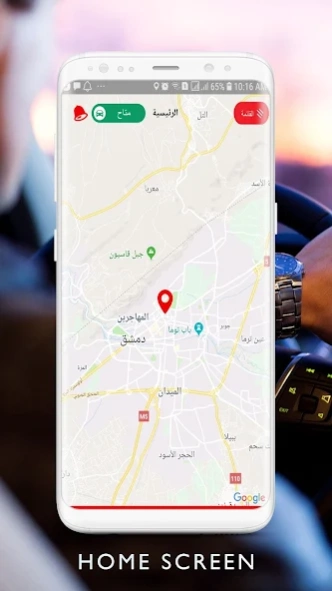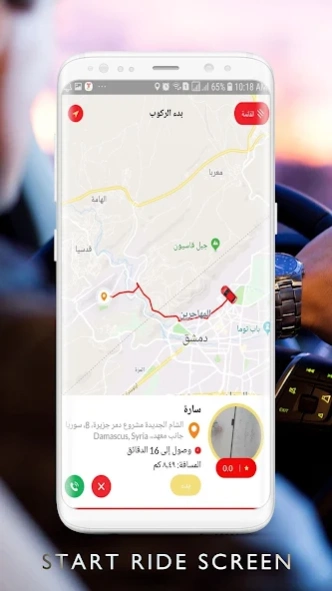Take Me Driver 1.0
Continue to app
Free Version
Publisher Description
Take Me Driver - Take Me app Download> Register> Receive Ride Requests> Earn Money
Take Me app On The Right Way
download> register> receive ride requests> earn money
Do you want to make money driving your car around the city? Take Me creates a new ride experience by connecting thousands of passengers with nearby drivers available in real time. Our mission is to become part of people's everyday life by making transportation in the city more affordable, convenient, efficient and safe.
Open Take Me and earn while you drive. Reduce waiting times and let passengers find you, easily and fast. This is achieved through a smart, advanced technology which helps passengers track you down and hail you through their smartphone.
- The app is very simple to use. You just reply to the passengers requests by tapping the screen.
- As safe as it gets! All passengers are verified while at the end of the ride you update the system by telling us if you had any problems with them.
Do you have questions or suggestions?
www.takeme-app.com
Find us on Facebook: https: //www.facebook.com/TAKEME.SYRIA
Continued use of GPS running in the background can dramatically reduce battery life.
Developed by Imagine Group | www.imagine-sy.com |
About Take Me Driver
Take Me Driver is a free app for Android published in the Recreation list of apps, part of Home & Hobby.
The company that develops Take Me Driver is Imagine Group. The latest version released by its developer is 1.0.
To install Take Me Driver on your Android device, just click the green Continue To App button above to start the installation process. The app is listed on our website since 2019-09-11 and was downloaded 3 times. We have already checked if the download link is safe, however for your own protection we recommend that you scan the downloaded app with your antivirus. Your antivirus may detect the Take Me Driver as malware as malware if the download link to com.takemedriver is broken.
How to install Take Me Driver on your Android device:
- Click on the Continue To App button on our website. This will redirect you to Google Play.
- Once the Take Me Driver is shown in the Google Play listing of your Android device, you can start its download and installation. Tap on the Install button located below the search bar and to the right of the app icon.
- A pop-up window with the permissions required by Take Me Driver will be shown. Click on Accept to continue the process.
- Take Me Driver will be downloaded onto your device, displaying a progress. Once the download completes, the installation will start and you'll get a notification after the installation is finished.